Flight Sim Part 1
A simple flight simulator in Unity3D. Gamepad required.
Blog post: https://vazgriz.com/346/flight-simulator-in-unity3d-part-1/
git: https://github.com/vazgriz/FlightSim (at tag part-1)
Controls:
Left Stick - Roll/Pitch
Right Stick - Camera
Triggers - Yaw
Right Bumper - Throttle Up
Left Bumper - Throttle Down (Hold for Airbrake)
D-Pad Down - Toggle flaps and landing gear
H - Close help dialog
Tips:
- Speed is in knots
- Takeoff speed is ~130 knots
- Using airbrake with landing gear down will activate wheel brake
- Refresh the page to reset the game
| Status | Released |
| Platforms | HTML5 |
| Rating | Rated 5.0 out of 5 stars (2 total ratings) |
| Author | vazgriz |
| Genre | Simulation |
| Made with | Unity |
| Tags | Flight, flight-sim, Flying |
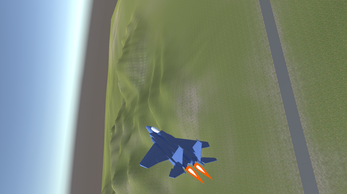
Comments
Log in with itch.io to leave a comment.
This doesn't work for me on Linux with a wired Xbox One controller. I've tried on Firefox and Chromium and it shows up in a HTML5 gamepad tester tool but nothing happens when I try to control this game.
Make it for keyboardd pleaaaseeeee
great job 1 thing i would love is a download link
theres a tutorial to make it on yt
I guess but i dont want to make it from scratch thouh and how hard is it to release a .exe for a game i mean i have never finished a game in unity so i wouldent know but how hard is it
You can play the WebGL demo above. Or you can download the project source code from the Github link and run it in Unity.
Oh, then just put all the assets in a blank Unity 3D project? When I'm done, I am asking first, but can I re-release the game in a .exe if I give credit to you and a link to this page it will still be free here on itch.io.
"Oh, then just put all the assets in a blank Unity 3D project"
The Github repo is a Unity project. You do not need to copy it to another project.
"can I re-release the game in a .exe if I give credit to you"
It's MIT licensed, so yes
thanks! So how am i supposed to import that into unity is it a unity project or can you give me a tutorial on it?
Show post...
Go onto github and press code, download the zip file and unzip it. You know the drill.
send help i dont even have a damn flight stick/ ps controllers💀
Don't need PS controller, works with any type of gamepad. If you have an Android, you can emulate the Android device as a gamepad or use a keyboard to controller emulator.
what is right and left bumper!?!??!
Right and Left Bumper are the top shoulder buttons on a game pad. AKA L1 and R1 on PlayStation controllers.
this is only for pc KEYBOARD
nope connect a controller to play it
same